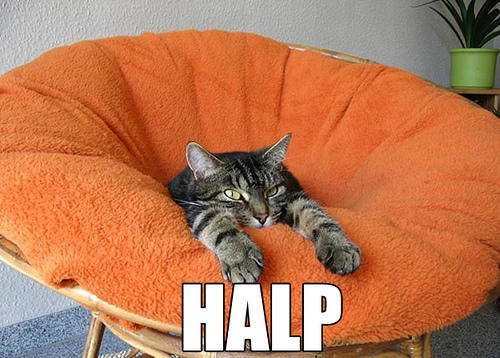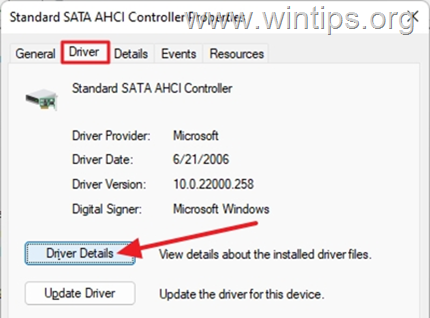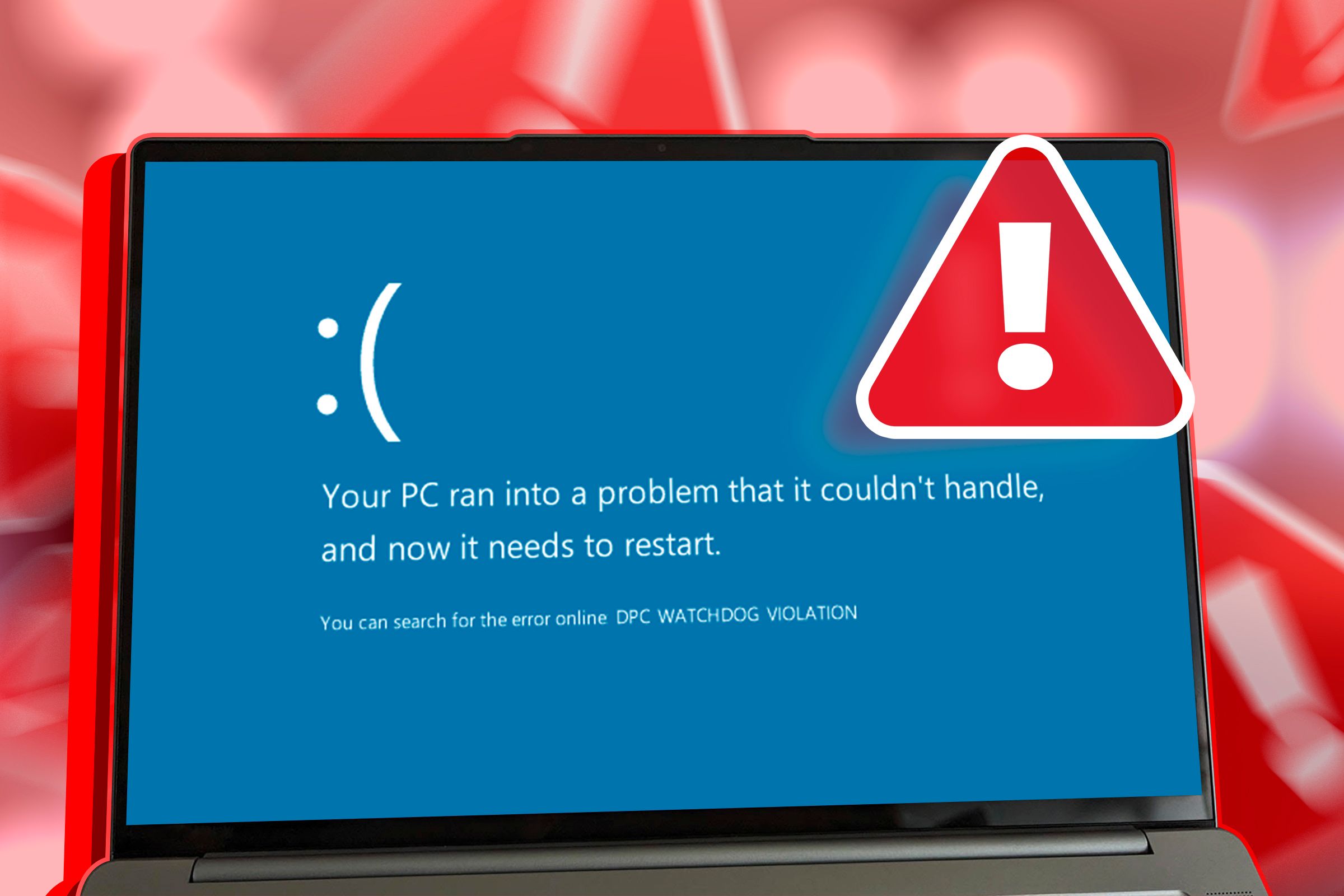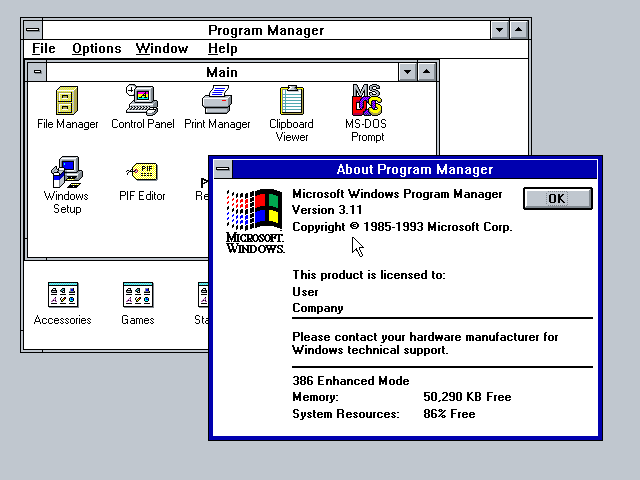I'm lost and could use some tech support. 
My PC regularly, and often, freezes up and restarts itself. Blue screen just before shutdown says it had a DPC_Watchdog_violation. My searches say it's some hardware conflict, and I need to update drivers--I've done that, haven't found anything in need of updating. Where do I go from here to figure out what is happening?
It doesn't seem to matter what I'm doing, it can/has done it. What I mean is, it doesn't seem to happen any more or less often with certain applications. It's annoying when I'm surfing, and really frustrating when I'm doing actual useful stuff. (CAD work or similar)
Halp?
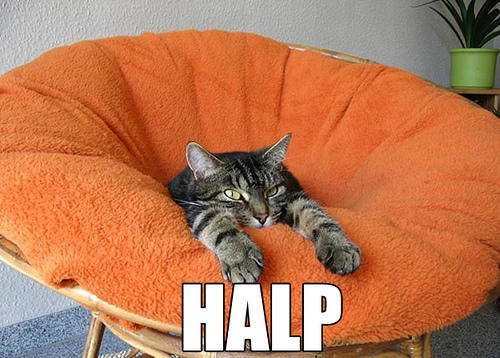
My PC regularly, and often, freezes up and restarts itself. Blue screen just before shutdown says it had a DPC_Watchdog_violation. My searches say it's some hardware conflict, and I need to update drivers--I've done that, haven't found anything in need of updating. Where do I go from here to figure out what is happening?
It doesn't seem to matter what I'm doing, it can/has done it. What I mean is, it doesn't seem to happen any more or less often with certain applications. It's annoying when I'm surfing, and really frustrating when I'm doing actual useful stuff. (CAD work or similar)
Halp?