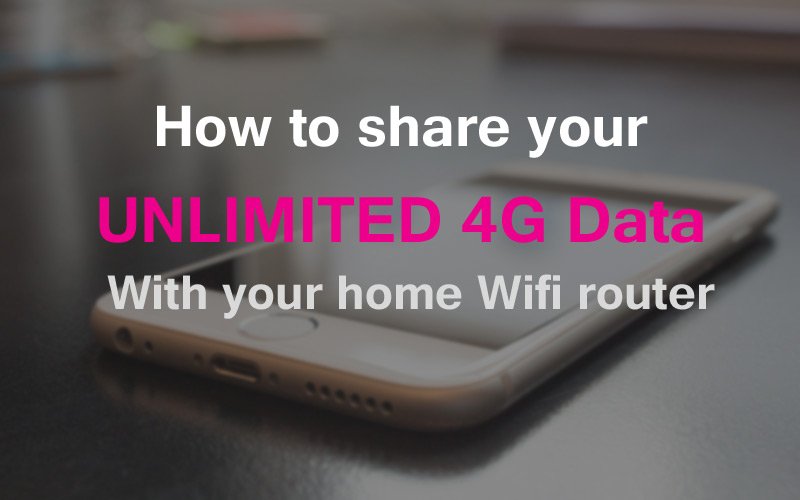Houndoc
Registered User
- Location
- Grantsville
Our internet options in our corner of Grantsville stink.
We had thought about looking into satellite based home options but after using mobile hot spots while traveling a few times over the last year or so got to thinking if that may be the solution-use it at home for our regular internet access and have the ability to travel with it as well (so would prefer something with option for using internationally.)
Any experience or recommendations?
We had thought about looking into satellite based home options but after using mobile hot spots while traveling a few times over the last year or so got to thinking if that may be the solution-use it at home for our regular internet access and have the ability to travel with it as well (so would prefer something with option for using internationally.)
Any experience or recommendations?