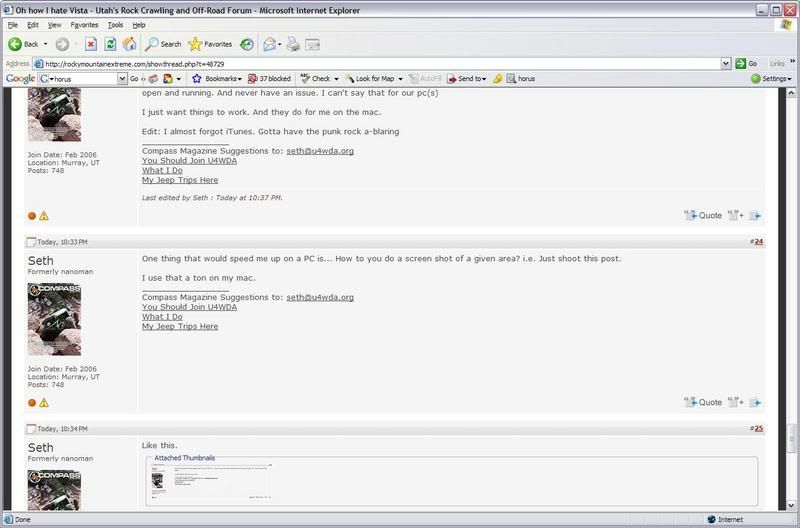Brett
Meat-Hippy
- Location
- Salt Lake City Utah
We run that on one laptop for the CNC cad software. It works well. I just could not see spending the extra dollars on a mac tower and VMWare just to run one program.
Your most likely using the same apps I am. Adobe's CS3, right?
I've got CS2.....what we trying?