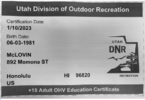- Location
- Bountiful, land of rocks
Speaking of Starlink, are you happy with it? We are using the "RV" version of it in Arizona at our house. The "home" version is not available yet. I'm very unimpressed with it. My computer is hard wired to it and it seems to work fine, but the wifi is just better than terrible. No matter if I'm standing next to the router or across the house. Not sure if I have something wrong or what...
We use the "consumer" version a lot. I think I have 6-7 units out there. We have had great luck with it